This functionality allows you to account for services on which you are going to receive a commission from the Vendor. Such costs will be exempted from the margin of profit assigned at the point the Package the service is part of is priced. In other words, all services but the SET will be impacted by that % of margin; the profit on the SET services will come later, when the commission is essentially deducted from payment made to the Vendor or is retroactively paid by the supplier.
Following the instructions as included in the manual, in this example we created a P/I record for a lunch, input as a NET cost of $10. On the SET tab, the cost shows as $15 (we over looked the % and simply entered a flat amount, which is fine).

When the Package was priced, the Margin was set at .20, but as can be seen, that has been ignored. Instead, a profit margin of $5 has been calculated; equal to the commission you are going to earn at the time lunch arrangements are finalized and paid for.
Please be aware that the NET figure is what will be reflected in the Ops record.
If you are required to pay the gross and retroactively receive your commission, you can simply post a gross payment which will be more than the amount shown as due, or by using the “Misc Cost” field you can actually increase the cost to match your payment. After remitting payment, remind yourself to watch for the commission due you. Most definitely create a To Do reminder from the Ops record, and eliminate or adjust what you entered as the “Misc Cost” such that the A/P will now show as a negative.
If you have any questions that are not answered here Contact TourTools Support for assistance.



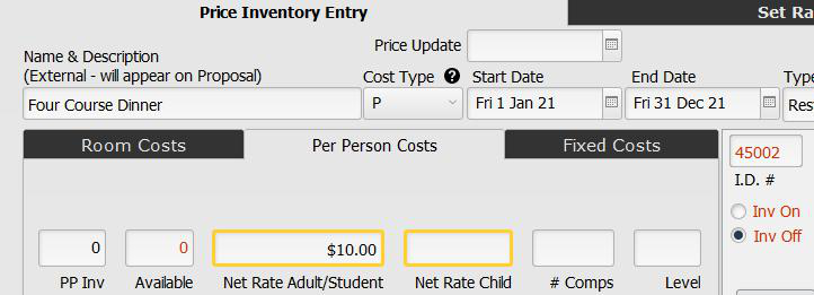



Post your comment on this topic.