The Automated Tasks and Emails Module (ATEM) is a very powerful tool, when used correctly can save an enormous amount of time and prevent errors. However, it is important to fully understand ATEM prior to enabling the Automations, as you could inadvertently send out hundreds of unintended emails, or create tasks that could be confusing to other TourTools users.
The next sections of this user guide explain the basics of how ATEM is set up and how it functions. Understand and use Test Mode prior to enabling Automations to see how the automations will behave, what the email recipients will see, what reports will be generated and what tasks will be assigned to other TourTool users.
If you have questions or concerns or would like help setting up your first ATEM Automations, please reach out to TourTools Support, and it will be our pleasure to assist you.
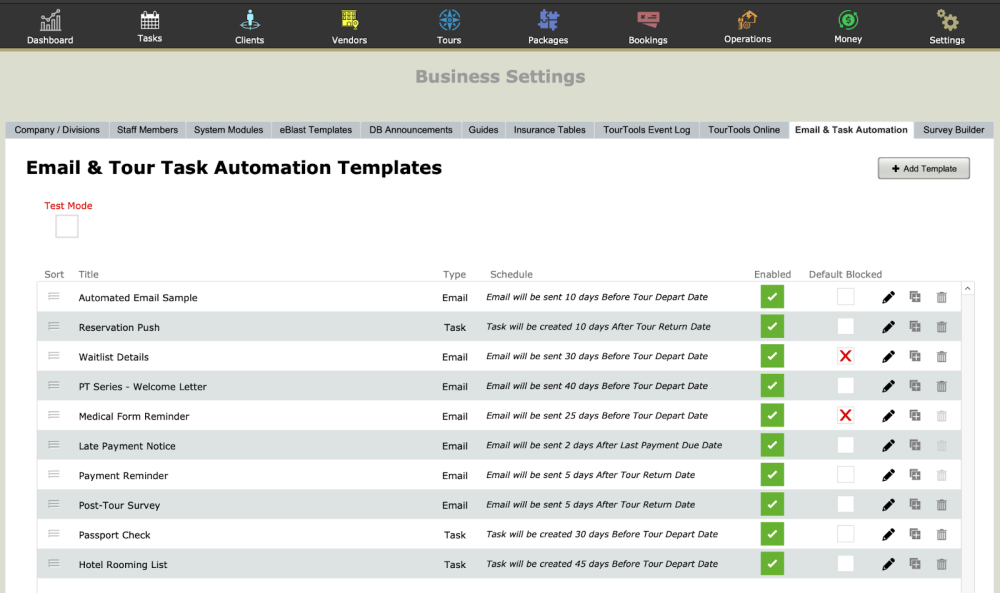




Post your comment on this topic.