TourTools® has developed add-on functionality to make the client database and RFQ functionality available to an “outside sales” team to access from the web.
How it Works
Your outside sales representatives are given a web login and presented with a Dashboard displaying their sales activities and RFQs. This allows users to browse the TourTools client database and mark specific clients as accounts they are currently working.
Your outside sales representatives can create an RFQ for a client while sitting in their office and gathering the details and requirements. The system shows past activity for each client so the rep can see patterns. Once they submit the RFQ, a new RFQ notification email is sent to the office.
By default, this module comes with two reports – a Travel Plan, showing which clients the rep will be visiting that week, and a Weekly Sales Report.
NOTE: The Web Direct Sales Tool can be configured to work with TourTools v3, v4, or v5 but requires FileMaker v16 or newer on the server.
If you have any questions that are not answered here Contact TourTools Support for assistance.



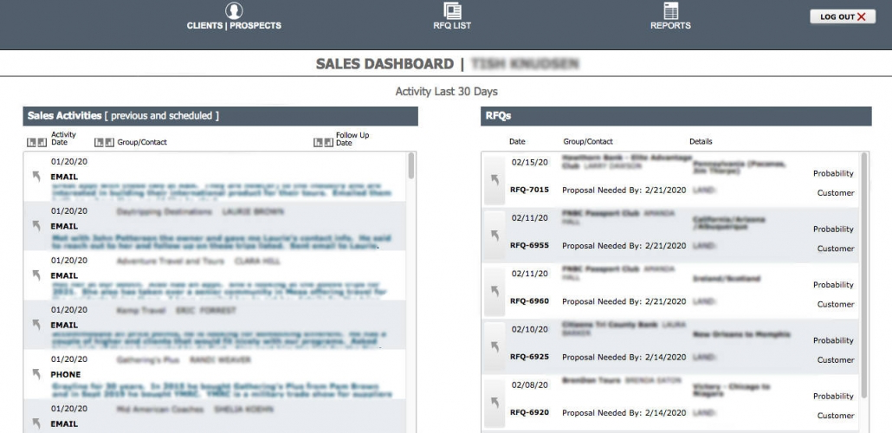
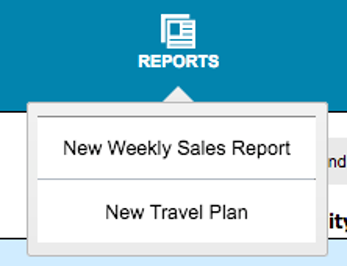

Post your comment on this topic.