Figures entered in the Single/Double/Triple/Quad room costs in the Vendor CS record are used first of all to calculate the total Net cost of the Package. The reduced Driver Room cost plays no role whatsoever in what happens at this level.
When building your itinerary using the “Add Products/Services” functionality in Package, inputting numbers in the fields shown above has the effect of not only pulling the net room costs into the calculation, but also tells the system “as you do so, please also take the single room cost for the number I’ve indicated – in this case – two, and prorate that cost over the number of paying participants indicated (the Cost Factor).
If you are building your Package using the “Attach” method from Vendor, the figures below are the equivalent and has the same effect.
So, say your single room cost is $250, and you pull it into the itinerary for one night, indicating you need to provide two comps. The total Net cost for the Package to be sold to the paying participants will include the basic $250, but will also include $10 per passenger to cover the $500 additional cost, prorated over 50.
As indicated earlier, the reduced room rate for the driver, as indicated in the CS record (Driver Room field), has nothing to do with the pricing of the Package and comes into play when the account payable for the hotel is calculated in Ops. So long as a Booking tagged as “Driver” has been created, the system will calculate the cost for that person not at the single net, but at the special rate.
Basically, what happens in Package is all about coming up with selling prices and, yes, when you think about it, you are “overcharging” the paying passengers given your prorated “extra buy” is NOT based on the reduced driver cost, but that has the effect of increasing your profit slightly in most cases.
If you have any questions that are not answered here Contact TourTools Support for assistance.



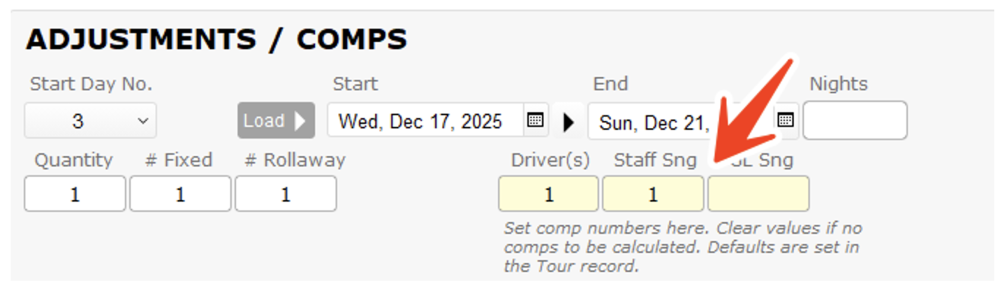
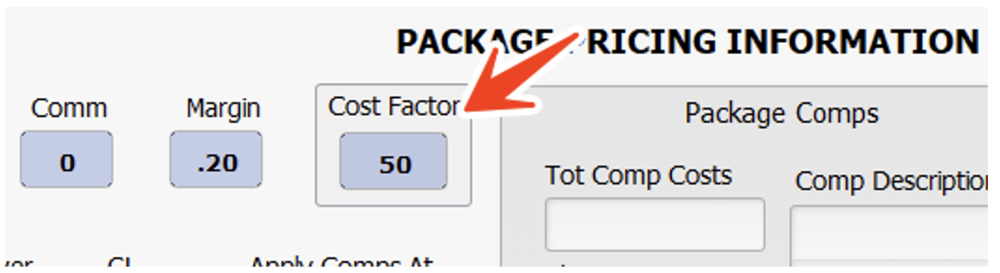
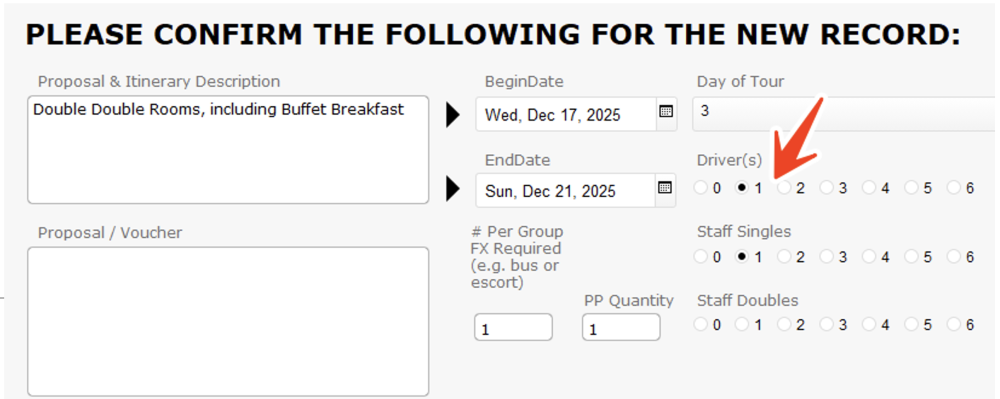

Post your comment on this topic.