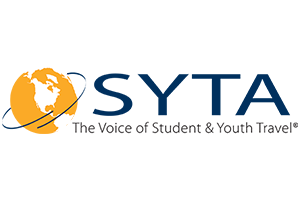Tour Itineraries
Does it take your Travel Agent a lot of time to create and manage
a customer’s tour itinerary?
Problem

Enjoying a resort beach
Tour Operator software. Does your Travel Agent have problems with the usability of the software in creating and updating a tour package?
Here are 7 reservation problems identified by Group Travel Agents:
To much time taken to adjust the original tour itinerary requested by the customer.
Software screens are difficult to use – finding the right screen and using some of the features.
Customer payment process is awkward and not reliable.
Have to manually re-enter booking data from one part of the system to another or from one application to a different one.
Whole booking seems slow, tedious, repetitious.
Can’t customize reporting to your needs.
Can’t customize emails.

Strolling a cobblestone street in Italy
Do you relate to any of these seven problems? 45% of a 357 review sample on Tour Package Software had negative comments. The problems listed above summarize the most common comments.
Take heart, there is a solution available. A Tour Package Software called “TourTools.”
Attend a live demo on using the TourTools package. It will catch your attention on how each of the situations listed above are handled in the TourTools System.
Here’s an overview about TourTools capabilities to eliminate the cited problems.
Editing changes in the tour itineraries
Let’s take a typical example – a customer wants to change their tour itinerary. He or she desires to delete some of the services and to add others.

A kick to remember
TourTools makes it easy to edit the itinerary.
Open the TourTools home screen and hover over the Packages tab on the navigation bar.
Click the Package details in the drop down menu.
Next, click the vendor information box on the screen that opens up. The components in the package are shown.
Click duplicate to make a copy of the package.
Find the components you want removed and delete them.
A new package is created.
Click the Net button to select the new vendor service.
The revised package is now in the passenger’s itinerary.
That’s easy. Two clicks for a new package.
TourTools screens are intuitive for the next step

Bicycling on a new trail
One example is the Package content revision shown above.
Another example. Let’s look at the Home Page that opens up when you click the TourTools button.
A To-Do list opens up showing the activities that need to be done for today and an indicated date range. Activities are color coded for urgency. White – activity is complete. Yellow – needs to be done this week. Red – past due.
You can easily change the date range to view the activities identified for a different period.
Click an activity for the details. You as the Travel Agent can then proceed with the response required. You don’t have to search the Group Package looking for timely activities that may be missed. They’re conveniently summarized in a action list for you. You’re in control.
Also on the Home Page is a navigation menu identifying seven primary modules. Client, Tour Master, Vendors, Packages, Bookings, Operations, and Quick Books. Support file buttons are on the bottom of the page for your convenience.
Each of the seven modules provides the functions and process for specific areas of your business. You will find there are multiple screens in each module that are intuitive for going to the next step.
Many hours of your time are saved in the management of your customer’s Group Tour itineraries.
Customer payment process is reliable

Paddling around and enjoying the mountain scenery
In TourTools, a booking passenger is shown a payment schedule for the tour booked. A deposit is made with a credit card. Payment information is entered into the system as a booking record. A confirmation email is sent to the passenger and to your staff member. The passenger can go back to their web account page at any time to view or print the tour confirmation and the payment schedule.
The passenger is also notified about any payments coming due.
The payment process is simple. The passenger does all of the data entry on a secure web page. The staff member’s only involvement is receiving the confirmation for the deposit and payments. It’s a reliable and informative system for the passenger and for you as the Travel Agent.
With TourTools, you don’t have to re-enter booking data from one part of the system to another or from one application to a new one

Meeting fellow cruise travelers at the pool
Once a passenger’s and the tour itinerary information is entered into the system, it is stored and can be used as appropriate for the tour or for new bookings. You don’t have to keep re-entering the data that has been stored.
TourTools saves you a lot of time by not requiring you to re-enter booking data into various parts of the system and also eliminating the possibility of errors with a re-entry.
Booking process is done by the passenger freeing up your time
Using the TourTools Online web site, the passenger initiates the booking process and carries it through to deposit payment and confirmation. As the Travel Agent, your time is not involved in the process unless there is a question that needs to be answered.
This saves you a lot of time not having to gather the passenger’s information and manually entering the data into the system.
The reservation and payment information loaded into the booking reservations can be referenced by your staff at any time.
TourTools allows you to customize reporting for your needs

Going to visit the pyramids on a camel ride
Lets take a look at what’s available in the Home Page drop down menu for Reports.
Specific modules are identified. Client, Client Activity, To-Do, Tour Master, Vendor, Package, Booking, and Operations. Open up a module and notice the displayed records. Each module has a number of reports available to track a wide variety of business metrics. Sales, profit/loss, vendor utilization are a few mentioned.
A report document can be customized anyway you want to contain the information you need.
Customize your emails
You send emails to customers, staff, and vendors. As the Travel Agent, you can write the email in your own words or modify a suggested available email. An PDF document can be attached to the email.
Yes, you can customize emails.
This is a unique process offered by TourTools designed to promote communication and save you time. The email you send will be stored in the system for future reference.
Summary of the solutions for the 7 problems identified

An experience for you – mushing your own dog sled
The 7 problems covered in this article are a sample of the many negative comments that Travel Agents made in providing reviews on three of the most commonly used tour package software applications.
Our TourTools developers are aware of the problems Travel Agents experience. They’ve designed the TourTools system to eliminate user problems along with making the steps to the next activity user friendly. Next steps in the process are created to be intuitive.
When you open TourTools, To-Do activities come up on a spreadsheet and are color coded for urgency. No time-consuming activity scrolling through multiple screens to find out what has to be done now. No deadlines missed. Very efficient for you.
Booking is done by the customer.
You can customize reports and emails for what you need.
The payment process is reliable, and is easily accessible to monitor.
What ever data that is entered into the system is stored and automatically inputted into all of the reporting systems as necessary.
TourTools is virtually problem free and user friendly. Makes your job as the Travel Agent a lot easier and efficient.
You come across to the customer as a friendly, knowledgeable professional. An expert.
Your call to action – arrange for a TourTools demo

Starting your backpack hike to the base of a mountain
Expect an eye-opening experience when you find that all of the nagging problems you probably have with your current tour package system do not come up. You can’t help noticing how user friendly the product is.
Give John Kamm a call at 740 439-0738. He’s a friendly guy willing to help you.